GoodBooks Help lets you acquire information regarding the correct usage of the GoodBooks Cloud ERP. There are posts detailing instructions to correctly use the application to its full potential. Most of the clarifications that arise during usage shall be addressed in the following documentation. Help is arranged module wise to differentiate content based on the subject.
Modules
GoodBooks can be classified based on the several modules that are available. They are:
- Payroll
- Administration
- Accounts
- Stores
- Production
- Analytics
- Marketing
- Purchase
- Sales
- Security
- Maintenance
- Dashboard
- Subcontract
- Job work
- Planning
- Costing
- Logistics
- Quality
- CRM
- Fabric
- R & D
- Fixed Assets Management
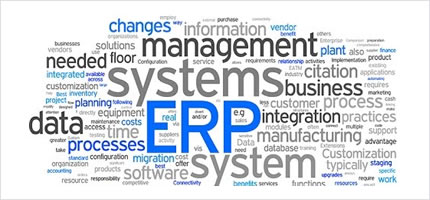
Features
The modules have their own menus.
Navigation
Navigation within the help site is pretty straightforward. There are several ways to access the content you are looking for. Head to the Search bar available at the top and also to the right side of the page and enter the term you require clarification for.
Menus
Most menus are split into Master, Transaction and Reports. There are some modules which have extra menus like Tools and Others also. As there are several menus within a menu, the master, transaction and reports type are called parent menus.
Master
These are static menus where large amount of information and data can be stored. Definition of screens, importing data and configuration are some of the uses of master menus.
Transaction
Transaction parent menus are dynamic in nature where activities like financial, production, payroll, etc can be recorded and saved.
Reports
Report menus are solely for information retrieval & this is achieved through integration with both master and transaction screens. Select from a wide range of reports to choose the exact information you want.

